Apr 2 2007->Oct 31 2015
| < November 2011 > | |||||||
| Sun | Mon | Tue | Wed | Thu | Fri | Sat | |
| 1 | 2 | 3 | 4 | 5 | |||
| 6 | 7 | 8 | 9 | 10 | 11 | 12 | |
| 13 | 14 | 15 | 16 | 17 | 18 | 19 | |
| 20 | 21 | 22 | 23 | 24 | 25 | 26 | |
| 27 | 28 | 29 | 30 | ||||
|
|
|||||||
| < December 2011 > | |||||||
| Sun | Mon | Tue | Wed | Thu | Fri | Sat | |
| 1 | 2 | 3 | |||||
| 4 | 5 | 6 | 7 | 8 | 9 | 10 | |
| 11 | 12 | 13 | 14 | 15 | 16 | 17 | |
| 18 | 19 | 20 | 21 | 22 | 23 | 24 | |
| 25 | 26 | 27 | 28 | 29 | 30 | 31 | |
|
|
|||||||
Updated daily
Wednesday's quote
"When you parachute for the first time, the most amazing thing crosses your mind. Something along the lines of, "Oh God! Oh God! I'm going to die!""
- (Unknown author), (Unknown date)
Thursday's quote
"Long journeys often lead to long trips home."
- Asterian prophet, 181
| <|First <Previous Comic | Next Comic> Last|> |
Flap flap
2011-12-14
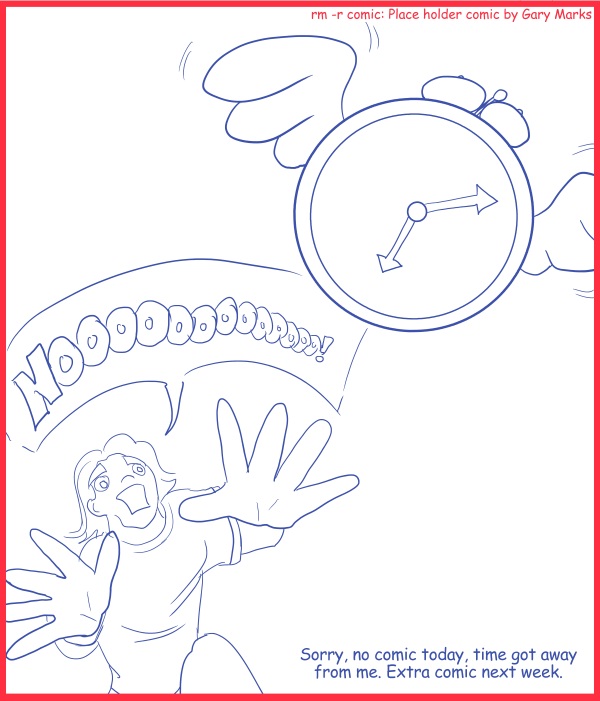
636
|
Tweet
|
| <|First <Previous Comic | Next Comic> Last|> |
|
New hotmail interface Gary Hotmail just changed its interface, and my first thought when it loaded was oh $#%@#%@#, because normally when the large companies change their websites it's for the first. So they changed it so that flagged items are on the top. For me, this was bad, so I went to the options to turn it off, and I saw their new "instant action" option (when trying to find where to turn off the flagged always on top, evidently, it's in the options for "Flagged", smart me), so I looked at it, and it's a really cool new feature. So, I get a lot of junk mail, and mail that I don't read in one account, but I have to keep around for reference, so before, I'd check box a bunch of items, then pull down the move to and select where. This caused several issues, after a while (I currently have 1099 unread emails, most are spamish), you start clicking on the wrong folder, and your list keeps changing, but not by ones, but rather by chunks. With the "instant action" however, I can make it so a button pops up over the email I'm highlighting, that lets me move it to a specific folder, so I have my several major organizing folders and now just move over them clicking where they should go, and they do. This just made clean up waaaaay easier, so, thanks Hotmail. I don't get to say things like that often when these kinds of sites change, so I imagine me shocked and giddy as I say it. |
|
Current tweets Tweets by @rmrcomic |
comments powered by Disqus
|
|